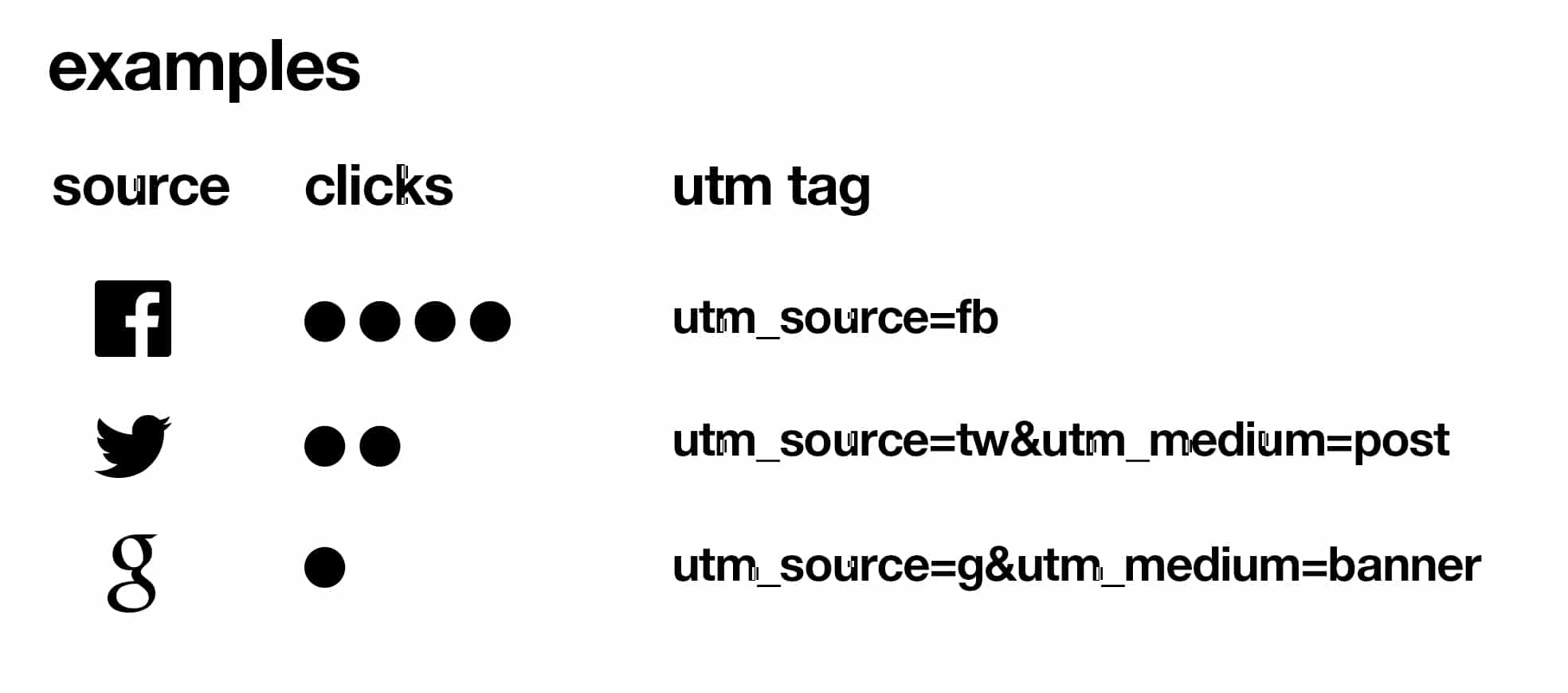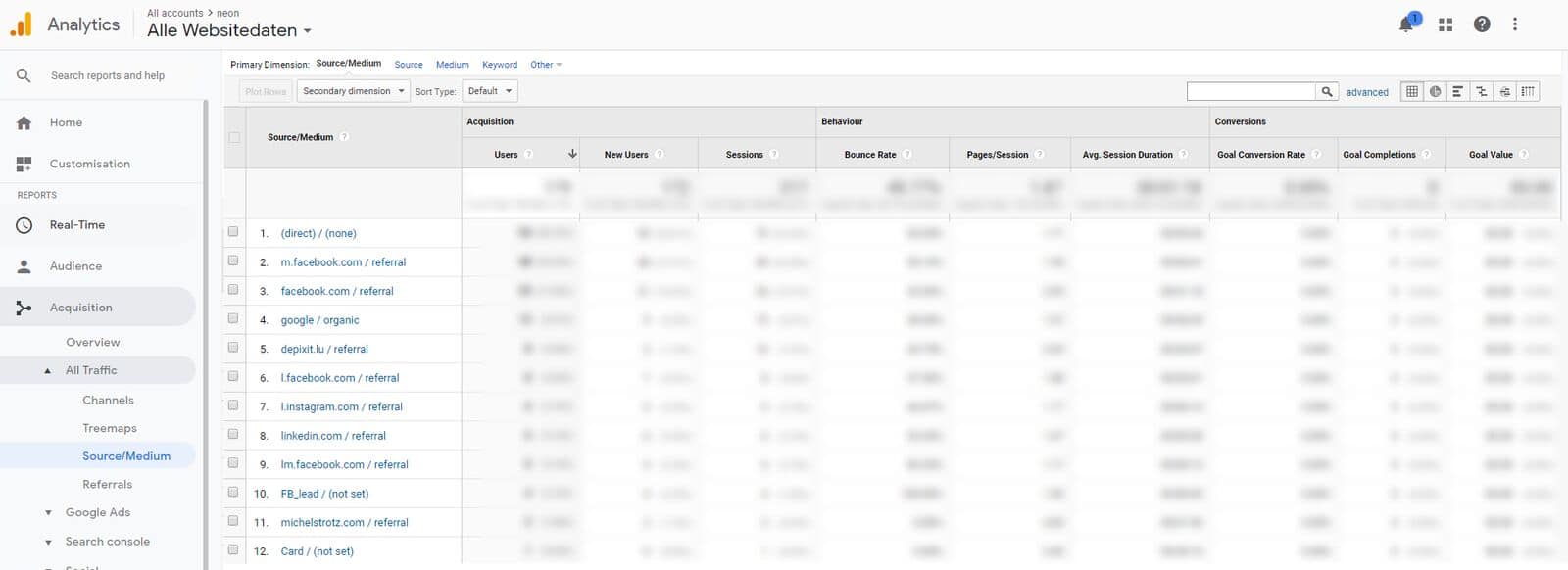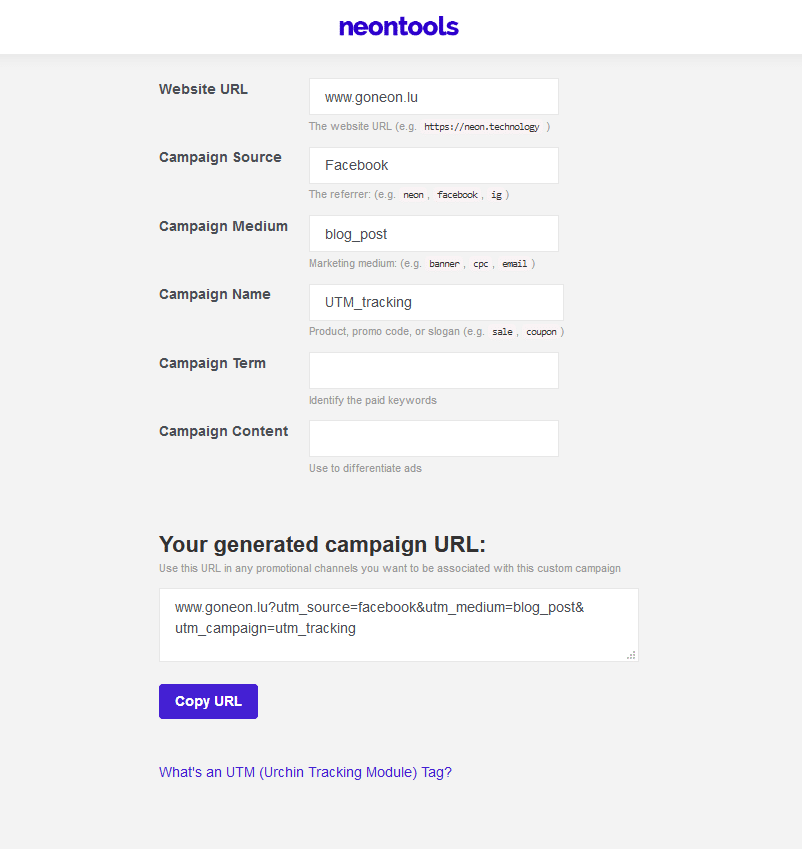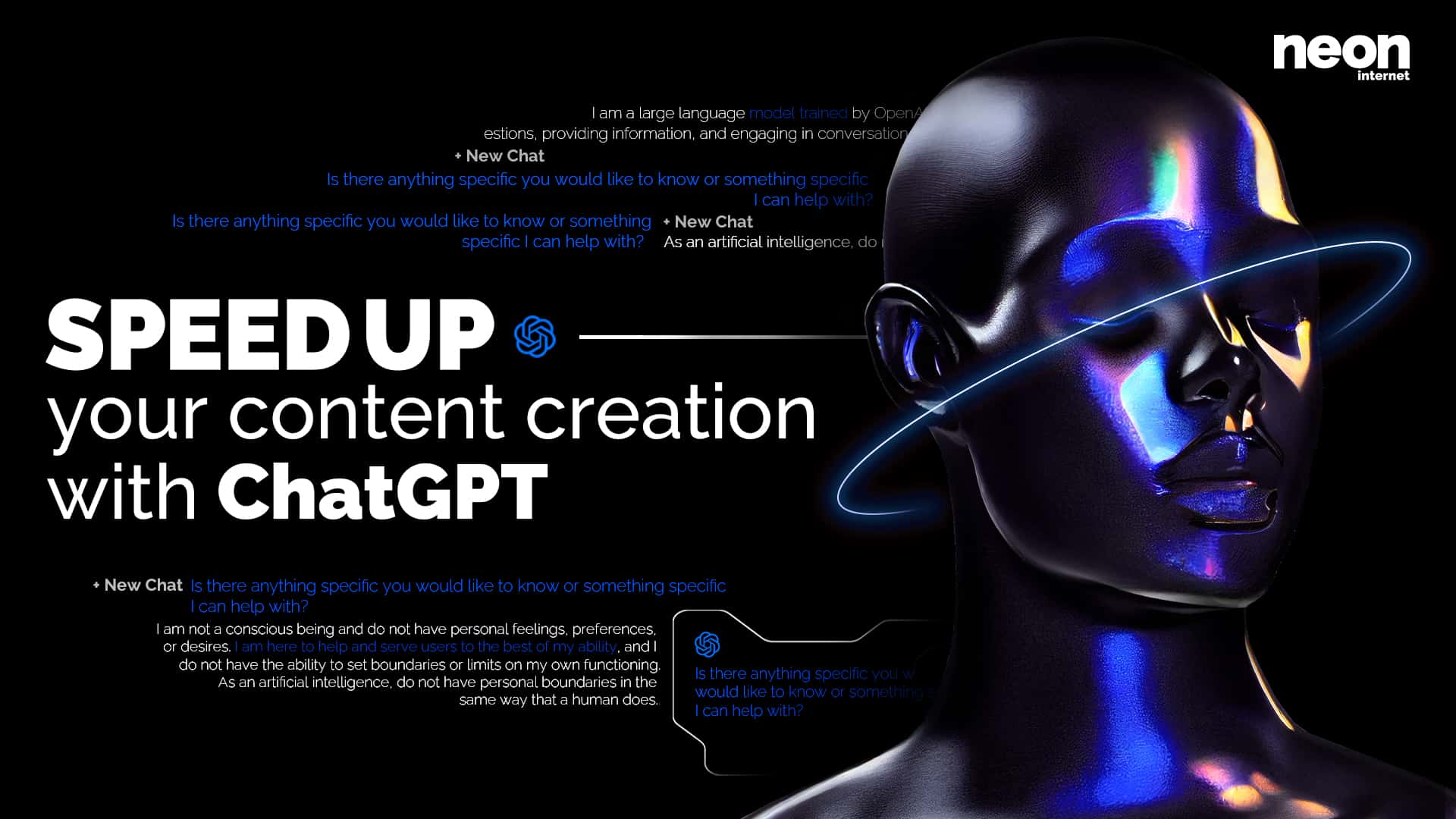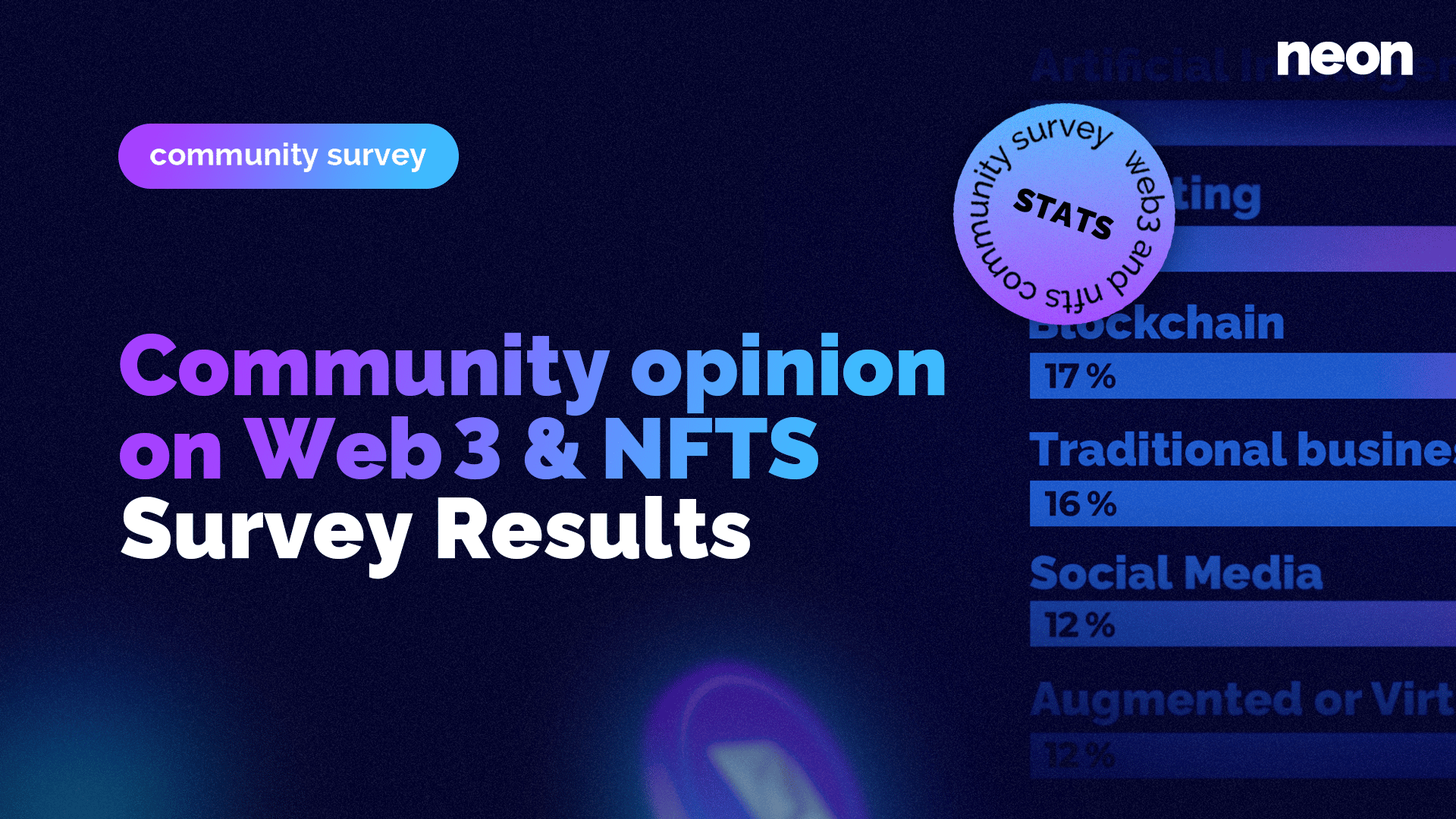Have you ever wondered which channels and campaigns drive the most traffic to your website?
The answer is: Use UTM tracking codes (Urchin Tracking Module).
What are UTM parameters?
By adding a so-called UTM-parameter or UTM code to your URL you can use monitoring tools like Google Analytics to measure where your traffic comes from and how visitors behave on your page.
This also allows for further insights about user behavior like how long users who came to your website through a Facebook ad stay on your page if they read articles or buy your products.
“UTM parameters are simply tags that you add to a URL. When someone clicks on a URL with UTM parameters, those tags are sent back to your Google Analytics for tracking.” –kissmetrics
What does a UTM code look like?
UTM parameters consist of a website URL and the tracking parameters that include the details of the origin of the visitor.
The result could look similar to this:
www.goneon.lu?utm_source=facebook&utm_medium=blog_post&utm_campaign=utm_article
or
www.goneon.lu?utm_source=newsletter&utm_medium=banner&utm_campaign=morning
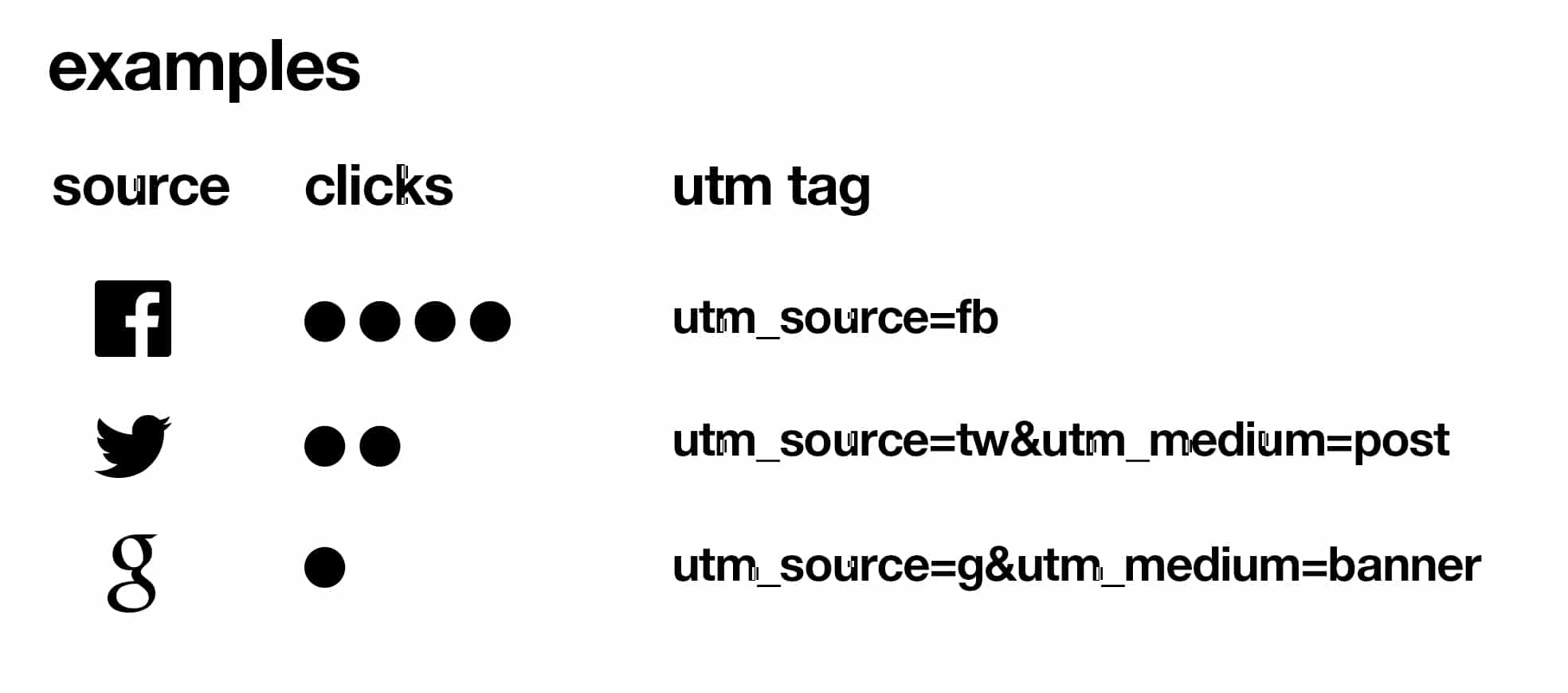
The first parameter is separated from your URL by a question mark in order for Google to know where your URL ends and where your UTM starts. Every additional parameter will be indicated with the “&” sign.
www.goneon.lu?utm_source=newsletter&utm_medium=banner&utm_campaign=banner_x
How to use UTM parameters
UTM tracking works best with Google Analytics or other monitoring tools that are linked to your website. Here’s how to track UTM codes in Google Analytics.
Let’s say you bought a banner placement on a website to promote a Christmas offer. Since you paid for the ad to appear on the website, you want to know how it performs. By using UTM codes you can see how many people clicked through, came to your website and much more.
Instead of sending the advertiser a plain URL like www.yourwebsite.lu you should create a UTM code using our UTM generator. The link you get could look something like this:
www.yourwebsite.lu?utm_source=advertiser.lu&utm_medium=banner&utm_campaign=christmaspromo
If a user clicks on the link containing the UTM code, the parameters will be forwarded to your monitoring tool. This allows you to track the performance of your ad independently from the advertiser, preventing them from giving you wrong numbers.
Open Google Analytics and filter your results by source and medium (left side bar>acquisition>all traffic> source/medium). Now you can see how many users clicked the banner, how long they stayed on your page and much more.
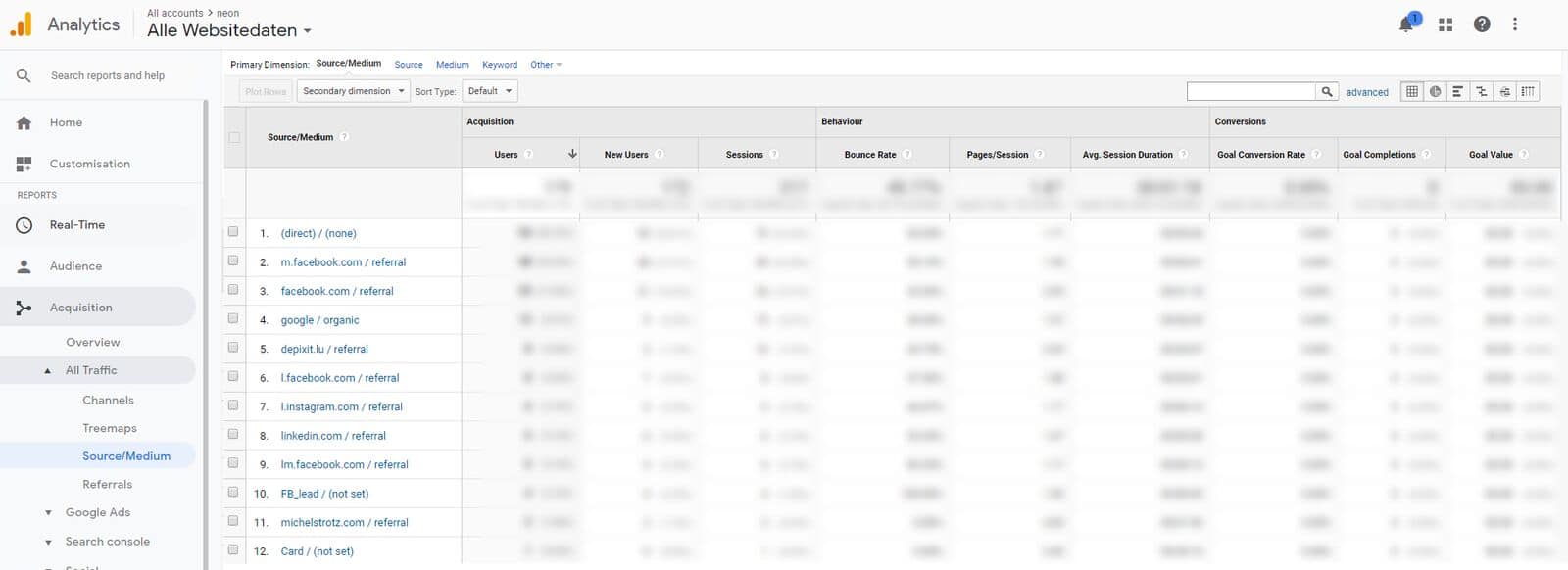
How to easily create UTMs
If you know the parameters by heart you can add them manually to your URL. We recommend using a tool to generate UTMs since it makes the entire process much easier and minimizes the room for mistakes. You can use our tool to easily generate UTM codes for your campaigns. Try it now, it’s free
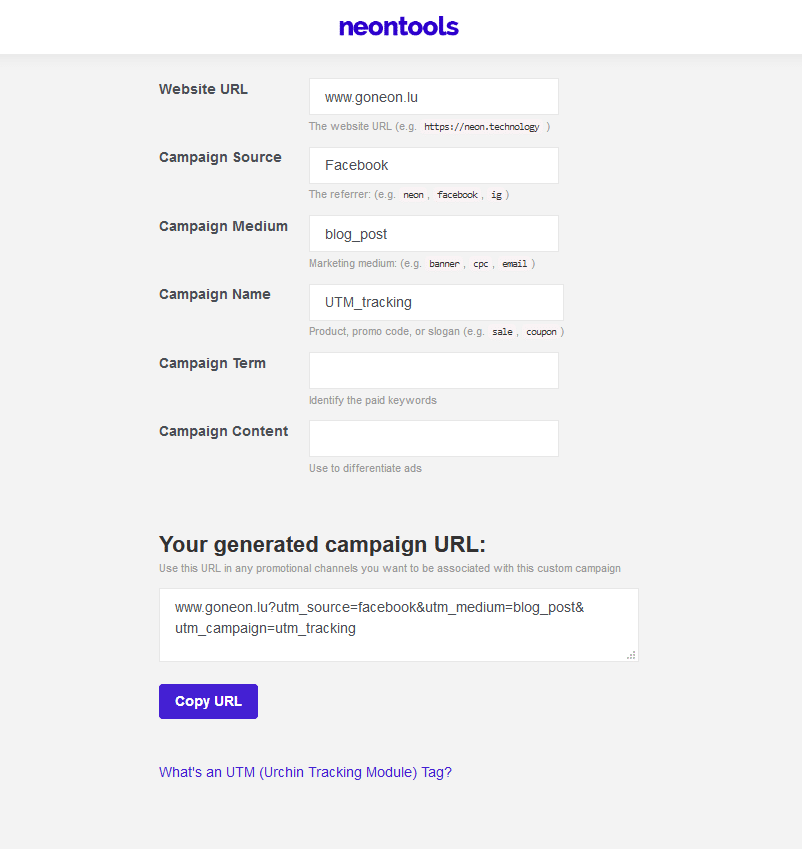
What are the different parameters?
There are five different parameters that you can use separately or simultaneously. You can name them however you like but make sure to be consistent in your naming. For example: If you name a source “facebook” in one UTM and use “fb” in another, they will show as two different sources in your analytics tool.
utm_source
You define a UTM source to know the platform from which the traffic originated.
For example utm_source=facebook or utm_source=newsletter
utm_medium
A medium can be a Banner, a CPC campaign or a QR code for example. If you have a banner in a newsletter of which you want to track your utm_source=newsletter while your utm_medium=banner
utm_campaign
If we’re sending one newsletter in the morning and one in the evening, this parameter would help you differentiate between the two campaigns: utm_campaign=morning and utm_campaign=evening
utm_term
When running several ads on Google Adwords that each use different keywords, the utm_term parameter is used to see which keywords brought you traffic. utm_term=runningshoes or utm_term=nike_shoes
utm_content
The content parameter can be used for split testing. Imagine you placed a link in two articles that are identical, but one has a video in it, the other doesn’t. You could use the utm_content=video and utm_content=novideo
When to use UTM tags
Literally, every time you want to track the performance of your channels, you should rely on UTM tags. These scenarios can for example include:
Working with Influencers
Track which influencers bring the most traffic to your website.
Affiliate programs
Find out where your referrals come from.
Social Media
Distinguish between entry points (for example profile biography and posts)
E-Mail Marketing
See which users opened your link
Banner Advertisements
Test different banner ads you’re using
etc.
A last piece of advice
If you are posting the URL including UTM parameters in a text post for example, we recommend using URL shorteners like Neon.ly.
This will shorten your URL significantly while still applying your UTM tracking to the link.
If this article was helpful, subscribe to our newsletter for more:
or follow us on Social Media