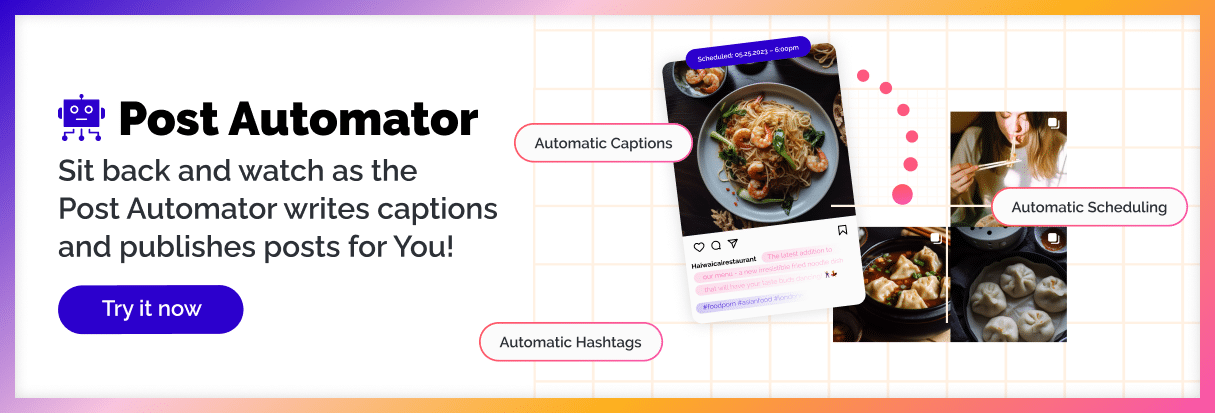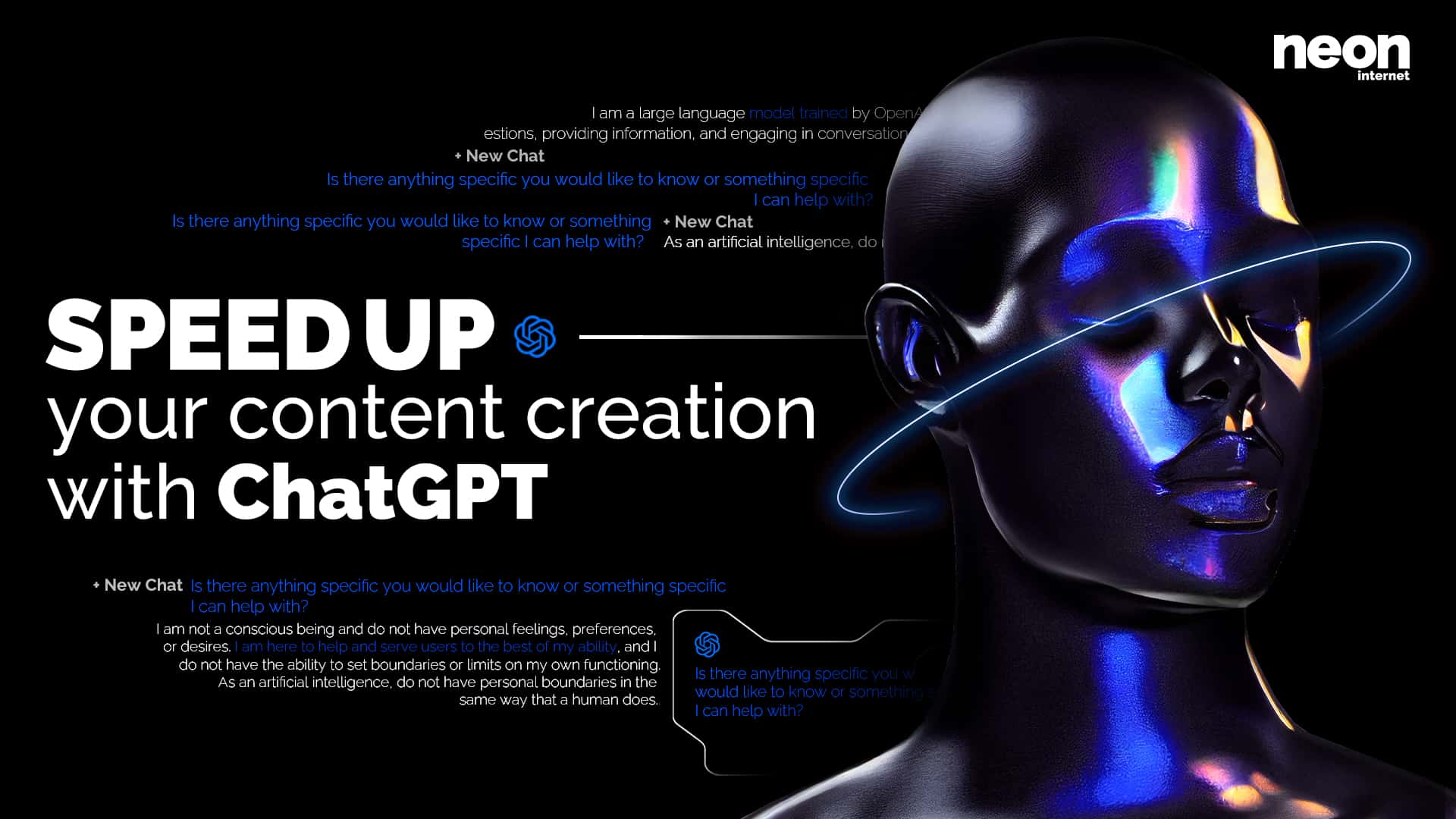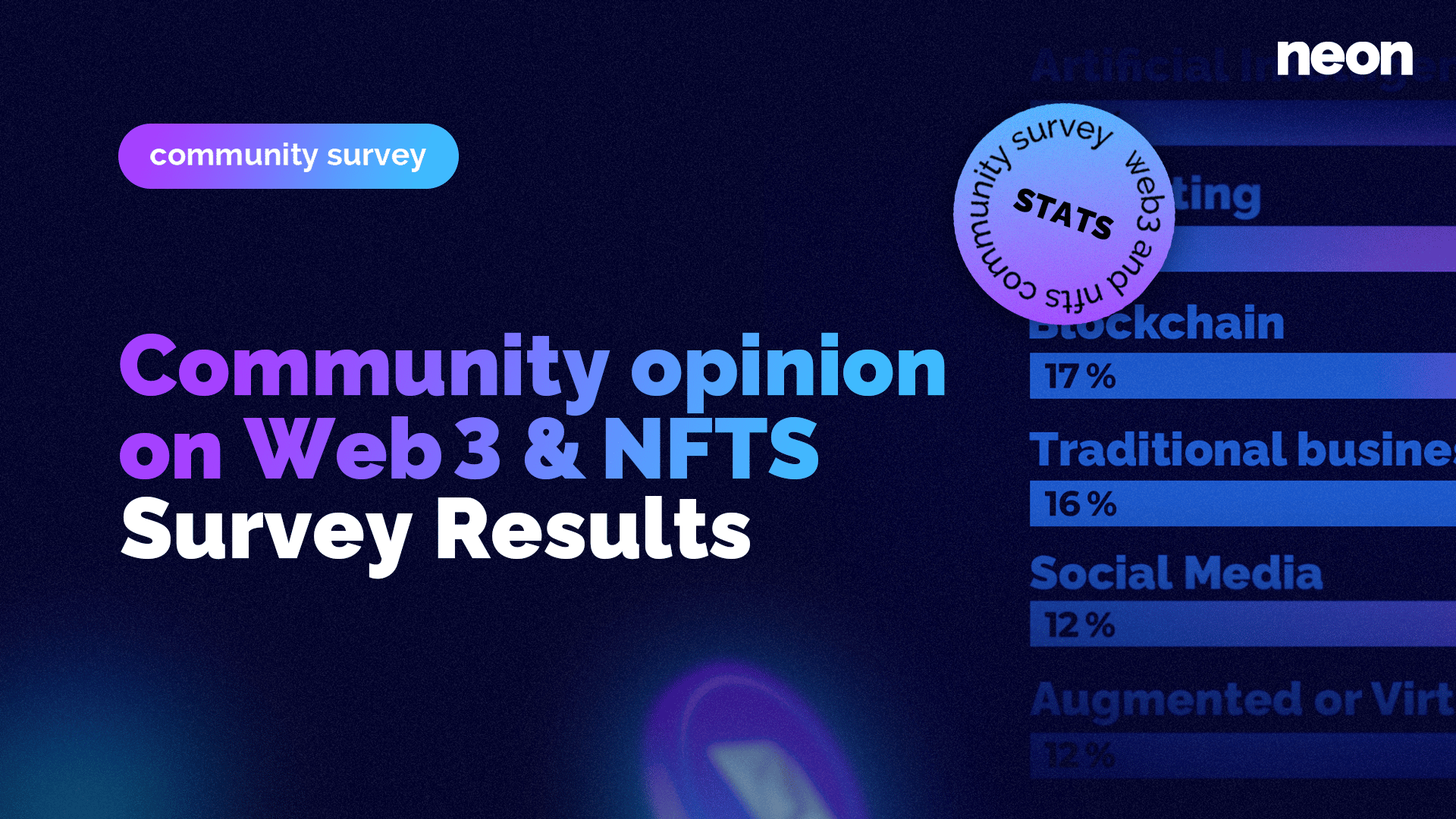If you’ve been following us closely, you might have noticed that we’ve started using our own, free URL shortener “neon.ly” a few weeks ago, both for our clients and for ourselves. In this sense, we thought it would be nice to let you know why we did so and why use URL Shorteners in general. If you want to try out our free URL shortener for yourself, surf over to neon.ly
There are thousands of different URL Shortening websites on the internet (btw our favorite so far was: bit.ly).
The use of URL shorteners is simple and can be divided into 3 categories which we are going to elaborate below.
1. Make URLs shorter
You guessed it: URL Shorteners shorten your URLs. And this is actually useful in a variety of scenarios. Think of Twitter for example: shorten links for Twitter posts as each one counts with the limited set of characters at your disposal.
Another example is the “Read more” break in your Facebook posts. Typically you want to have your captions optimized in such a way that they display in full (without parts of them being hidden below said break that requires one further click).
A cool added value when you’re using customized short links: They’re easier to remember which can come in handy if you want to put long links on printed media for example where you typically don’t have the option to put all your UTM tags. This is also one of the main reasons why we developed our own, free URL shortener solution: Now we can use custom short URLs for free forever.
Speaking of UTM: URL shortner and UTM tags are a match. You should always consider combining the 2 for maximal effectiveness.
Which brings us to the next and most important point:
2. Gather click data
Monitoring the effectiveness of your links is in many cases the most important reason for using an URL Shortner. Most of them track especially the following values: the number of clicks, time and date, device types and browsers used, location and language, etc. In fact, the collected data is partly similar to tools like Google Analytics, but the possibility to easily use these short URLs to track clicks on sites that are not your own make them reliable tools to track the incoming traffic.
This data about your clicks is extremely helpful when it comes to analyzing the effectiveness of your content. It’s crucial to measure the effectiveness of your social media posts.
Useful tip: If you decide to use short URLs in your social media posts, you don’t necessarily need to include the link text in your post. Most social networks will just transfer the Preview Image (OG:Image) from the source to the short URL as shown here:
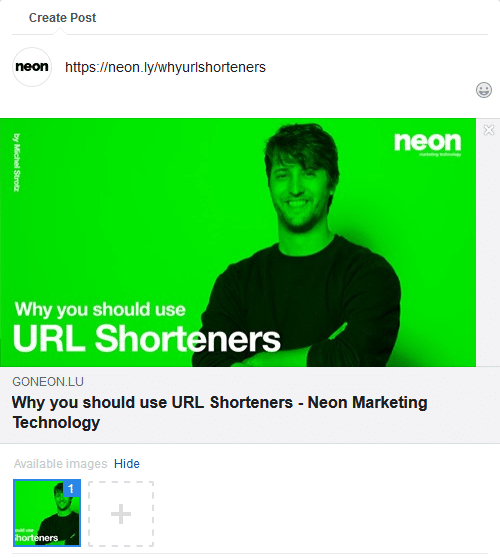
So just paste the short URL, let the preview image load, and then remove the link if you want to keep your post caption clean.
3. Mask or rewrite URLs
Increase Trustworthiness by masking extremely long URLs. People inherently tend to trust shorter URLs more than long links. If you’ve ever received a Facebook message or e-mail that contained an extremely long link with multiple random characters, you know what we’re talking about: Sometimes you might be unsure whether to trust the link or not. However, there’s an important catch: as short URLs are often abused to mask harmful URLs.
If you want to see what’s behind a short URL, you can use tools like dfir.blog to analyze short links and display their location.
In this sense, this 3rd point can be a negative or a positive, depending on how it’s used.
Conclusion
It’s the combination of a variety of advantages that make URL shortners powerful. If you’re actively managing multiple social media pages, there’s just no way around them.
Here’s a shortlist of popular URL shorteners you can try right now:
| neon.ly – our own, free URL Shortener |
| bit.ly |
| TinyURL |
| rebrandly.com |
If you want to take things a step further, you can also implement your own URL shortener, for example by using this open source collection called shortly by Mike Cao available on GitHub.