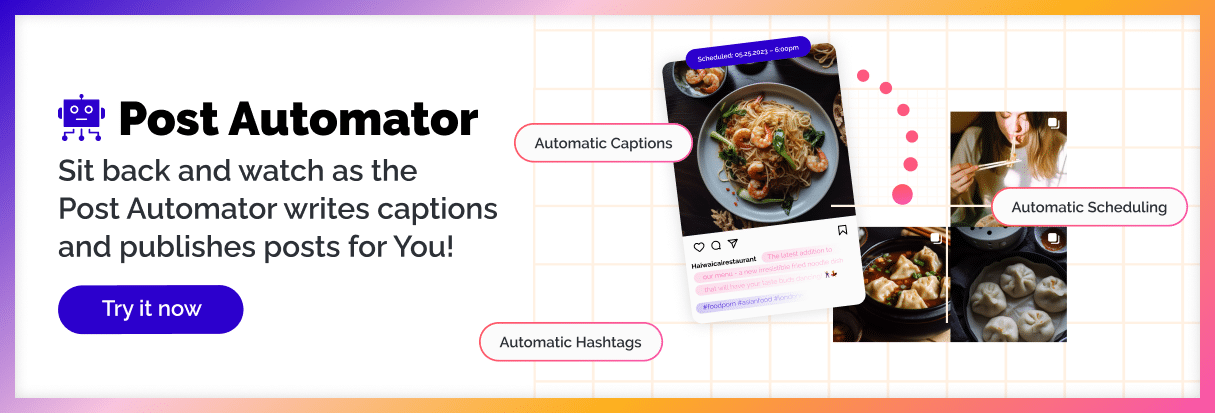Before you start
- Adding a Meta Pixel to your neon.pages a neontoolsPro feature.
- You need a Facebook Business Account to get a Meta Pixel.
- Already have a Facebook Business Account set up? Skip this first part
Set up a Facebook Business Manager and Facebook Ads Manager account
-
- Go to business.facebook.com, sign in with your Facebook account and follow the required steps
- To create an Ad Account, you need to connect at least one Facebook Page to your Business Manager:
- Click on Settings in the bottom left of the sidebar.
- Then More business settings.
- Under Accounts you can add Facebook Pages as well as Instagram accounts.
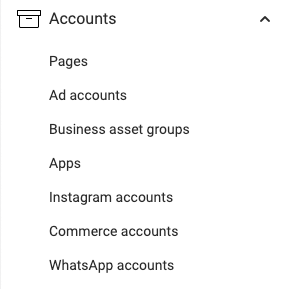
- After connecting your accounts, click on Ad Accounts in the sidebar to create – you guessed it – an ad account.
- Click on Add in the top and then Create a new ad account and follow the steps.
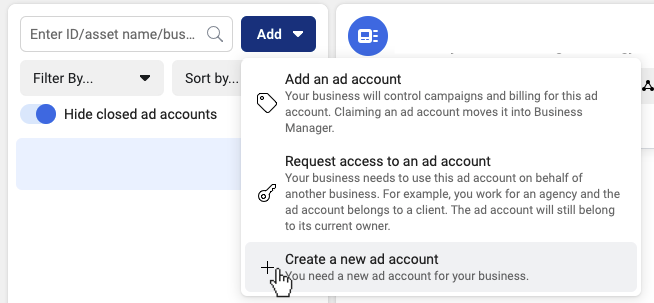
Add a Meta Pixel
-
- In your Facebook Business Settings, open the Data sources dropdown, and click on Pixels
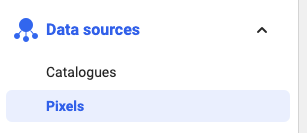
- Give it a name (the URL is optional), click Continue and close the pop-up.
- You’ve successfully created a Meta Pixel. You can find the Meta Pixel ID in the top
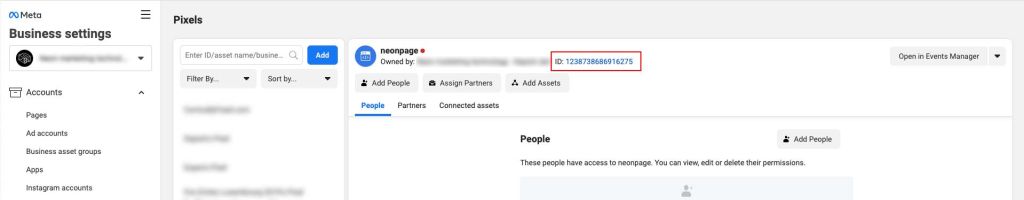
- In your Facebook Business Settings, open the Data sources dropdown, and click on Pixels
- Click on the ID to copy it to your clipboard, open your neon.page edit tab and paste the ID into the Meta Pixel ID input.
- Click Save!
Note: Now that your neon.page is connected with Facebook, your page visitors will need to accept a Cookie Banner because your neon.page will set a Facebook Cookie.
Next step
Done! You are now ready to track individual link clicks on your neon.page.
Ready?
All tutorials
FAQs |
for specific answers |
before you start |
set up your account |
how to upgrade to neontoolsPro |
boost your tools |
Post Automator |
automate your Social Media |
neon.ly |
URL shortener |
neon.page |
microlanding pages / link in bio |
neon.page link clicks |
tracking individual link clicks |
neon.page + Google Analytics |
track your page with GA4 |
neon.page + Meta Pixel |
track your page with Meta |
neon.page + Matomo |
track your page with Meta |
Collect emails |
collect emails directly from your neon.page |
Custom Domains |
add custom domains to neon.ly or neon.page |
Social Audit |
influencer analyzer and collections |
Hashtag Analyzer |
for Instagram™ hashtags |
Interest Browser |
for Facebook™ Ads |
Reach Calculator |
for social media campaigns |
UTM Generator |
to track your links |
QR Code Generator |
create offline links |
Browser Extension |
for neon.ly & Social Audit |
Why we built neontools
We built neontools.io because we were overwhelmed by the number of marketing tools we were using to help our clients. The neontools.io platform, therefore, provides all these classic and essential marketing tools in one place.