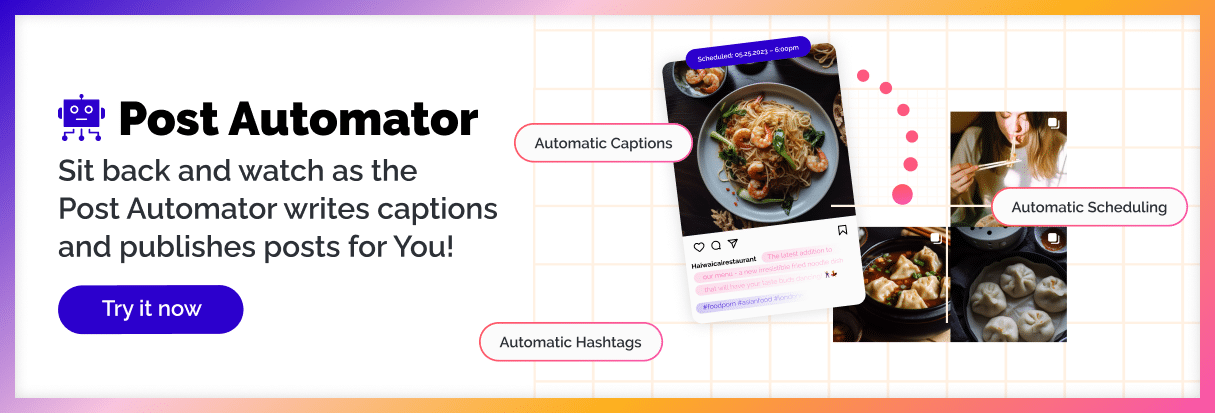When should you upgrade to neontoolsPro?
There’s plenty of reasons why upgrading to neontoolsPro will benefit you. Here are some:
- 📈 create more than 3 neon.lys, neon.pages, social and hashtag collections
- 🗂️ organize your links and neon.pages with tags
- 👁️ use Google Analytics and Facebook to track your neon.page
- 📨 collect Email addresses directly on your neon.page
- 📣 share your Social Audit and Hashtags collections with your clients with a simple link
- 🌎 use your own domains instead of neon.ly or neon.page
How to upgrade to neontoolsPro
In your main Dashboard, click on the neontoolsPro button in the bottom left.
- On the upgrade page, you can see all the features you will unlock by going Pro. Everything is included, except custom domains.
- If you want to add custom domains to your plan, use the + sign next to neon.ly and neon.pages to adjust your custom domain slots. Each custom domain slot costs an additional 5 €.
Learn more about Custom domains here. - After adapting your custom domain slots, you can choose to pay monthly or yearly. Note that the monthly plan is 15% more expensive.
- Click Continue (Discount Coupons can be added at a later step!)
- Add your billing address and check if everything is correct, then click on Go to payment
- Add your Credit card info, as well as your Discount Coupon (promotional code) in this last step.
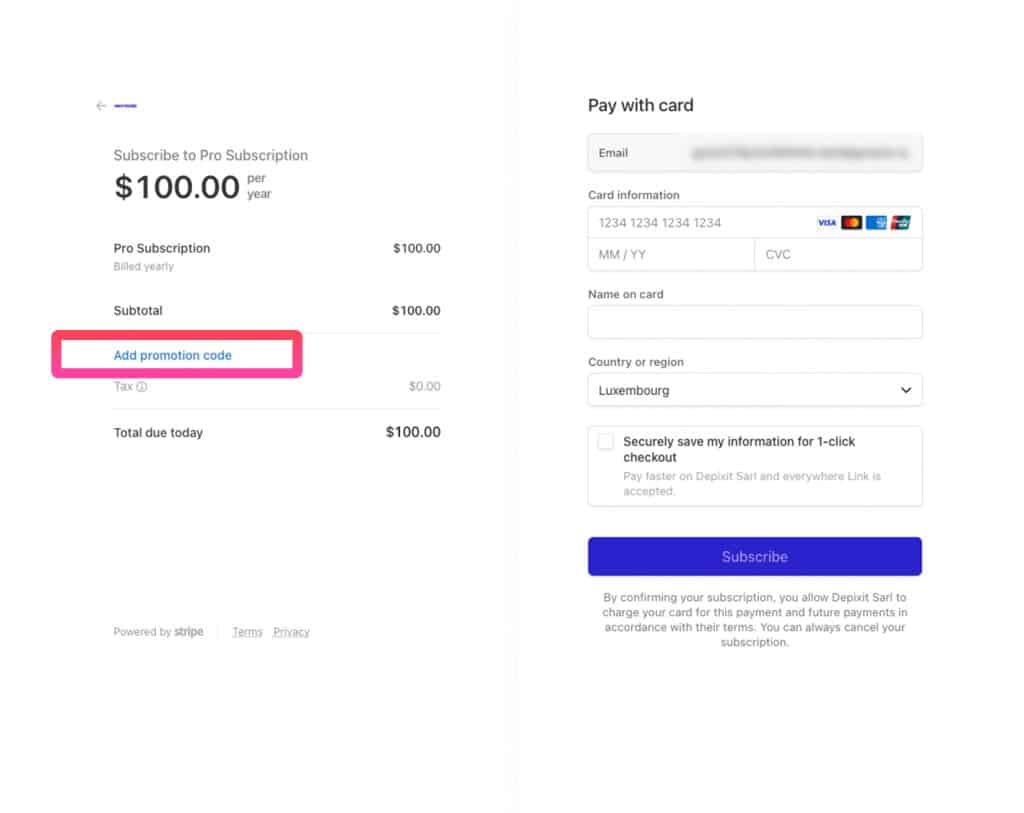
- Confirm the payment with the Subscribe button, and you’re done!
How to modify your custom domain slots
In case you want to add or delete a custom domain slot, simply go to the Manage your plan page and increase or decrease your slots with the + and – buttons.
Then click on update subscription. You will go through the same payment steps as the first time. The additional costs will be booked immediately, while your subscription will continue to run normally. The next payment will include the updates.
How to cancel your neontoolsPro subscription
To cancel your neontoolsPro subscription, open simply go to the Manage your plan page and scroll down. Click on Cancel subscription and confirm. Done 🙂
⚠️ Please be aware that canceling your subscription has the following consequences ⚠️
- Short-links using a custom domain will be disabled.
- Pages using a custom domain will be disabled.
- Your tags will not be available anymore.
- You cannot create more than 3 neon.lys, neon.pages and collections.
- You will only be able to edit your 3 most recent neon.lys, neon.pages and collections.
Ready?
All tutorials
FAQs |
for specific answers |
before you start |
set up your account |
how to upgrade to neontoolsPro |
boost your tools |
Post Automator |
automate your Social Media |
neon.ly |
URL shortener |
neon.page |
microlanding pages / link in bio |
neon.page link clicks |
tracking individual link clicks |
neon.page + Google Analytics |
track your page with GA4 |
neon.page + Meta Pixel |
track your page with Meta |
neon.page + Matomo |
track your page with Meta |
Collect emails |
collect emails directly from your neon.page |
Custom Domains |
add custom domains to neon.ly or neon.page |
Social Audit |
influencer analyzer and collections |
Hashtag Analyzer |
for Instagram™ hashtags |
Interest Browser |
for Facebook™ Ads |
Reach Calculator |
for social media campaigns |
UTM Generator |
to track your links |
QR Code Generator |
create offline links |
Browser Extension |
for neon.ly & Social Audit |
Why we built neontools
We built neontools.io because we were overwhelmed by the number of marketing tools we were using to help our clients. The neontools.io platform therefore provides all these classic and essential marketing tools in one place.